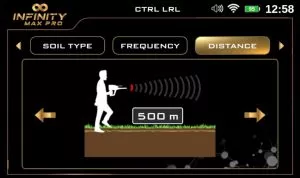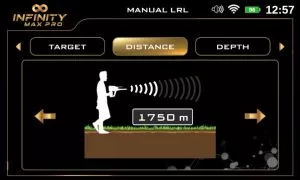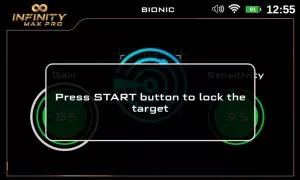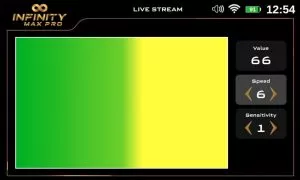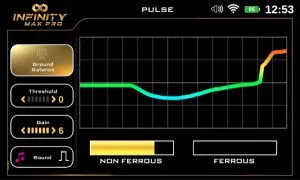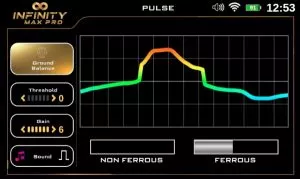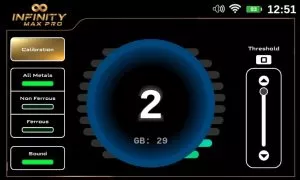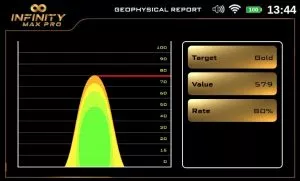Smart detect system is a perfect choice for prospectors to find natural gold nuggets, small relics, jewelry, coins and other metal types at small depths about 3 meters or less.
Developed with enhanced technology in terms of features, metal discrimination and two search coils (PS36, PS28) to offer best performance in all terrain and soil types.

When conducting a search with the smart detection system there are two sub modes that correspond to each search coil:
1 – Mode 1 / PS36
Use the PS36 [a coil with 36 cm diameter] to detect targets, the device display a screen that includes indicators and buttons through which the detection settings and options can be set, as follows:
By selecting this button and pressing the OK button, the user can perform a calibration of the coils before starting the search, for more accurate results.
Choosing the detection mode is done by activating one of the three buttons corresponding to detection mode, which are:
1 – All Metals
It is a general detection mode, by activating it, the device can receive signals from ferrous and non-ferrous metal targets.
2 – Non Ferrous
By activating this detection mode, the device will filter the signals to receive signals of non-ferrous metal targets only such as gold, silver and copper, meaning that the device ignores the signals of targets made of ferrous materials
3 – Ferrous
This detection mode is opposite to the previous mode, where the device receives signals from iron targets only, such as iron, and ignores the signals of other metals
The sound that comes out through the internal speaker on the device is enabled or not through this option, which is a useful in the case that the user wants to know the type of target through the digital indicator without hearing the sound like in noisy environments.
It is a circular digital graphic indicator that displays in the center of the circle a number called the digital target identifier (Target ID) corresponding to a specific type of metal such as gold.
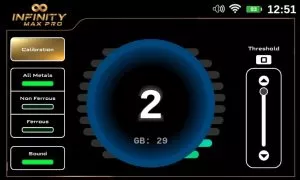
On both sides of the circle, there are two symmetrical semi-circular indicators made up of bars that are gradually colored from bottom to top according to the strength of the target signal and according to the selected detection mode.
In case of the All Metal detection mode, the left semicircular indicator is activated only if the target is non-ferrous and is in gradual colors from yellow to red, however in case of a ferrous target, the right indicator is activated only, and the color gradient is from green to blue.
In the case of Non Ferrous detection mode, the two indicators are activated in gradual colors from yellow to red (number of colored bars depends on signal strength).
In the case of Ferrous mode, the two indicators are activated in gradual colors from green to blue.
This option can control the threshold of sound of the received signals, user can set it using vertical indicator with values from 1 to 6 , it increases with number that mean higher threshold value correspond to hearing weakest signals for example coming from very small gold nuggets .
2 – Mode 2 / PS28
Use the PS28 [a coil with 28 cm diameter] to detect targets, the device display a screen that includes two vertical indicators on sides and graphical indicator in middle.
The explanation these indicators as follows:
The left vertical indicator define sensitivity level , user can set it to one of 9 levels , the higher the sensitivity value corresponding to detection of smaller targets and vice versa .
It is right-side vertical indicator define threshold value , user can set it to one of 9 values the higher the value corresponding to hearing sounds of smallest targets , and smallest values match hearing sound of larger targets.
It is graphical indicator in middle of screen, display a Target ID number and FE / NONFE indicators that enabled based on metal type ( ferrous or non-ferrous) , plus the visual signal indicator which displays a set of circles with increasing diameters from top to bottom that light up (activated) based on the signal strength of the detected target.


 Sound System Metal Detectors
Sound System Metal Detectors Imaging System Detectors
Imaging System Detectors Long Rang Locator System
Long Rang Locator System Underground Water Detectors
Underground Water Detectors Raw Gold Detectors
Raw Gold Detectors Diamond And Gemstone Detectors
Diamond And Gemstone Detectors