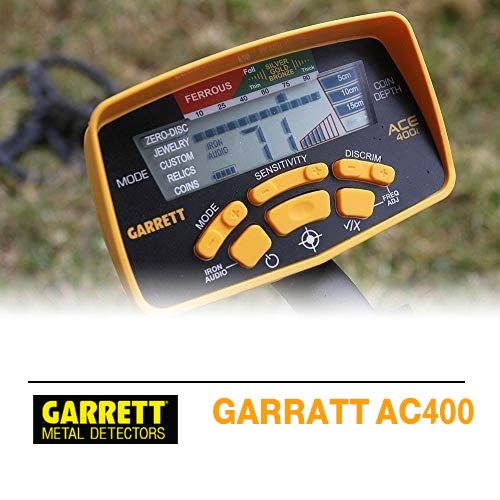Details
IMPACT Gold and Coins Detector
Device Features
With other features such as different search modes – as will be explained later – and multiple sizes
of search coils, the Impact device can be used for a wide range of applications and tasks for metal detectors. including:
– Find coins made of different metals such as gold, silver or copper
– Detection of natural gold in the ground in the form of nuggets and scattered granules or large gold veins
– Search for buried golden objects (e.g. gold bracelets – gold coins – rings …)
– Discover the metal objects that fall from visitors in parks and public gardens.
– Search for small pieces of monuments in historical areas such as old battlefields for targets such as weapons – metal containers …
– Find unwanted iron objects for removal and make the search field suitable for searching for valuables only.
Impact Metal Detector Search Modes
Impact software program includes a wide range of different search modes.
Search mode is a set of different settings prepared in advance within different values
of sensitivity and ground balance and other values to fit a particular goal or the nature of the terrain and so on.
The device includes 12 different modes of multiple uses.
For example, some search modes suitable for detection at a deeper depth and some of them
are dedicated to search for very small metallic objects and some of them produce different tones for gold, precious metals, iron, etc.
The search modes in the Impact include the following:
1 – All metals search mode (GEN)
2 – All metals with discrimination (GEN (D))
3 – Multi-tone discrimination mode (DI99)
4 – Conductive ground mode (COG)
5 – Discrimination mode with two tones (DI2)
6 – Discrimination mode with three tones (DI3)
7 – Discrimination mode with four tones (DI4)
8 – Deep mode (DEEP)
9 – Coins mode with noise reduction (VLX1)
10 – Small relics mode (VLX2)
11 – Static search mode without movement of the coil (STA)
12 – Static search mode without movement of the coil with discrimination STA (D)
Refer to the user guide for more details on each search mode and its appropriate uses.
– Digital ID – Target ID
The digital target ID is a specific number displayed on the screen of the device.
This number reflects the nature of the target in terms of its type of metal
It gives the prospector an idea of the nature of the metal type of the buried object
and the target ID number ranges from 00 to 99, where the target ID is used to distinguish
a target type from another particular type. Note that these numbers are related to the search mode
used and other settings of the device, and several factors related to the soil and the goal.
Impact Detector Ground Balance Settings
Ground balance is a calibration process performed by the device to ensure that the results are accurate,
the user of the device first and before any use must perform ground balance in the desired search area to get best results.
Impact Metal Detector Filter a Specific Target ID Range
Here we mean by filtering that it is possible to limit the search within a given range
of Target ID values ignore a specific range.
This feature is very important for gold seekers, for example, where the device can be set
to search within the field of numbers related to gold only, thus the device ignoring the rest of the values,
which means that device does not make a sound even if it passed over a metal target,
except for gold of course where a sound alert to the prospector, in this case only.
The accepted range of digital ID values can be easily set within the device to suit the
objective of the search, the nature of the ground and several other factors.
– ISAT feature
iSAT (Intelligent Self-Adjusting Threshold) enables stable fixed use of the Impact metal detector
by eliminating or ignoring the faulty signals usually produced by searching within areas
with large mineralization and hot rock areas.
This option is ideal for use when using the all metal search mode or the different
discrimination modes described above.
– Tone Break
A useful feature for the user is the Tone Break feature which enables
the user to assign different audio tones to each specific range of digital target ID values.
The advantage of this feature is that a particular tone can be assigned to a field that corresponds
to the value of for example gold, when the user hears a specific tone,
the prospector can know the type of the target without looking at the screen.
Simple User Interface with Many Options
The device settings can be easily adjusted via the program of the device
and using the control panel buttons under the screen.
All the options and settings of the device are in one screen where you can choose
the search modes, search frequencies and other settings on the same screen using the buttons.
Here is a brief description of the program divisions (sections):
– Search Mode section
here there are 12 options and the desired search mode can be selected via the control panel buttons
– Expert Settings
section includes advanced search settings such as editing sound tones, selecting search frequencies, and so on.
– Settings section,
which enables setting different values and settings such as lighting, vibration, discrimination, ground balance and other options to save the settings
– Target ID section
A section in the middle displays the digital identifier for the Target ID and indicators showing the nature of the target, for example a precious metal (Non-Fe)
– A section at the top of the screen
with a scale of 0 – 99 showing a selection indicator that matches the numeric value of the target ID.
Impact metal detector software update feature
Impact features a unique feature where users can update their software
without having to buy a new device or review the manufacturer to upgrade
the device or add additional features such as new search modes, search frequencies or other settings
All new updates to the device software after the device have been released to the markets
are on the device’s page on the manufacturer’s website and instructions for downloading
them to the device via the cable supplied with the device.

 Sound System Metal Detectors
Sound System Metal Detectors Imaging System Detectors
Imaging System Detectors Long Rang Locator System
Long Rang Locator System Underground Water Detectors
Underground Water Detectors Raw Gold Detectors
Raw Gold Detectors Diamond And Gemstone Detectors
Diamond And Gemstone Detectors